Step 1: Log into your dispute portal. Click Settings, then Integrations
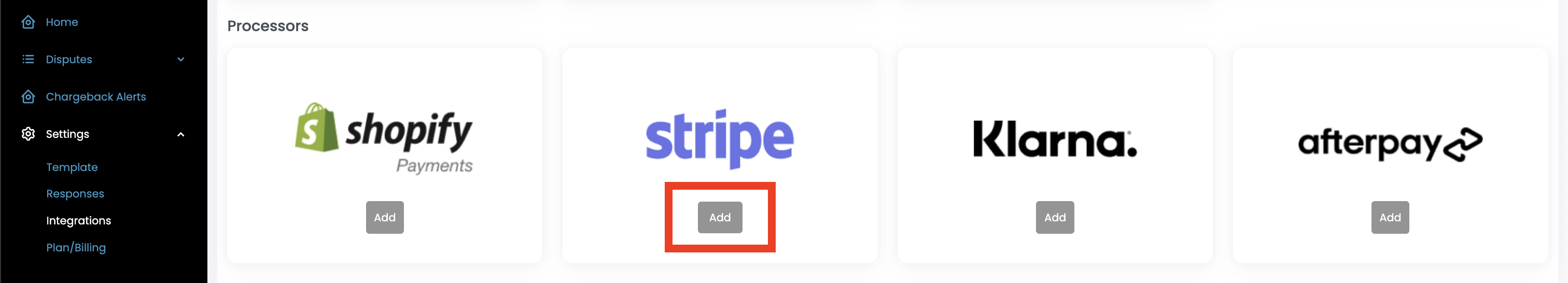
Click "Add" under Stripe.
Step 2: Log into Stripe. Click developers. Then, click API Keys
Step 3: Copy your publishable key and insert in dispute portal
Step 4: Create a new secret key an insert in dispute portal
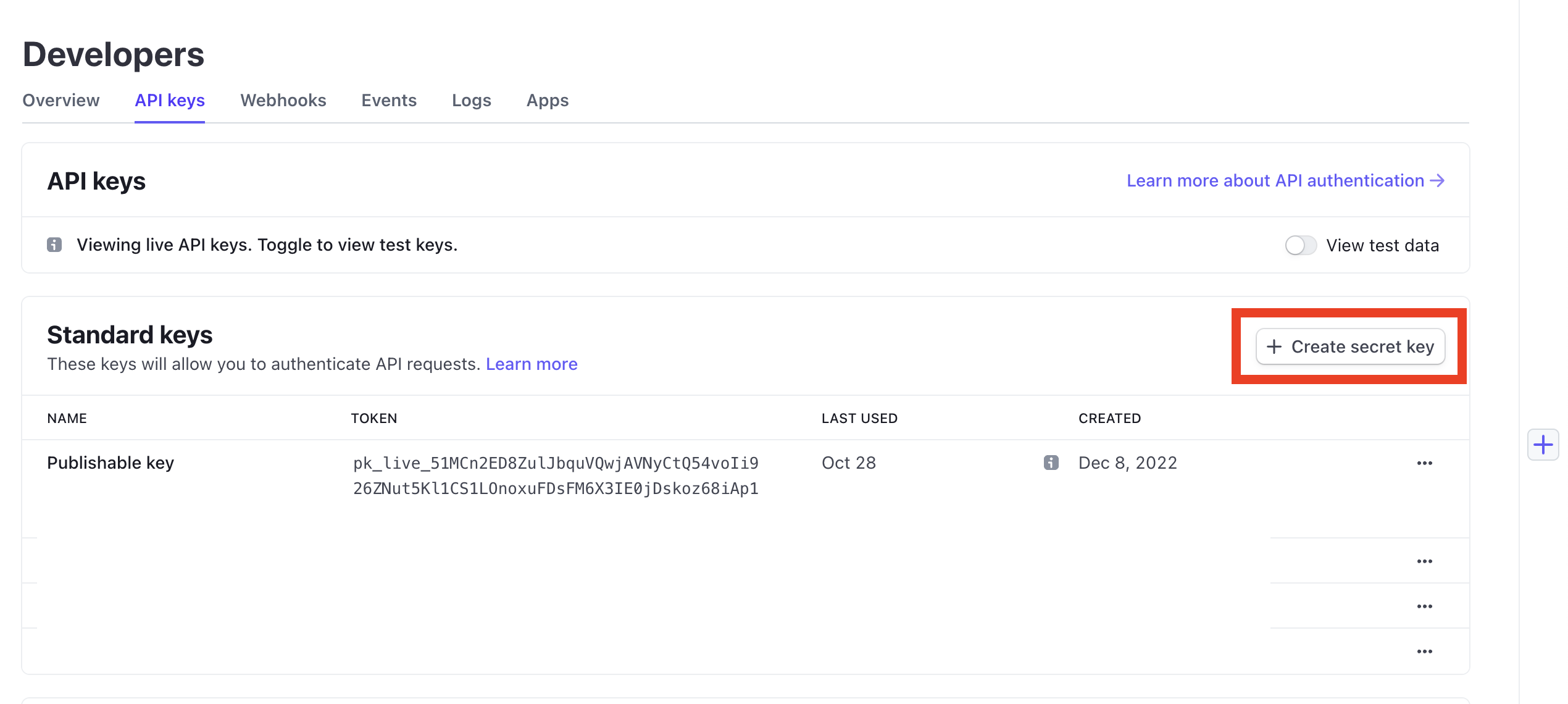
That's it! Click save and you're done.

Note that multiple Stripe accounts can be added by clicking the Acct. #1, Acct. #2, Acct. #3 tabs.