Step 1: Send your merchant a signup link. Once they make an account on your dispute portal, they'll be able to connect Shopify.
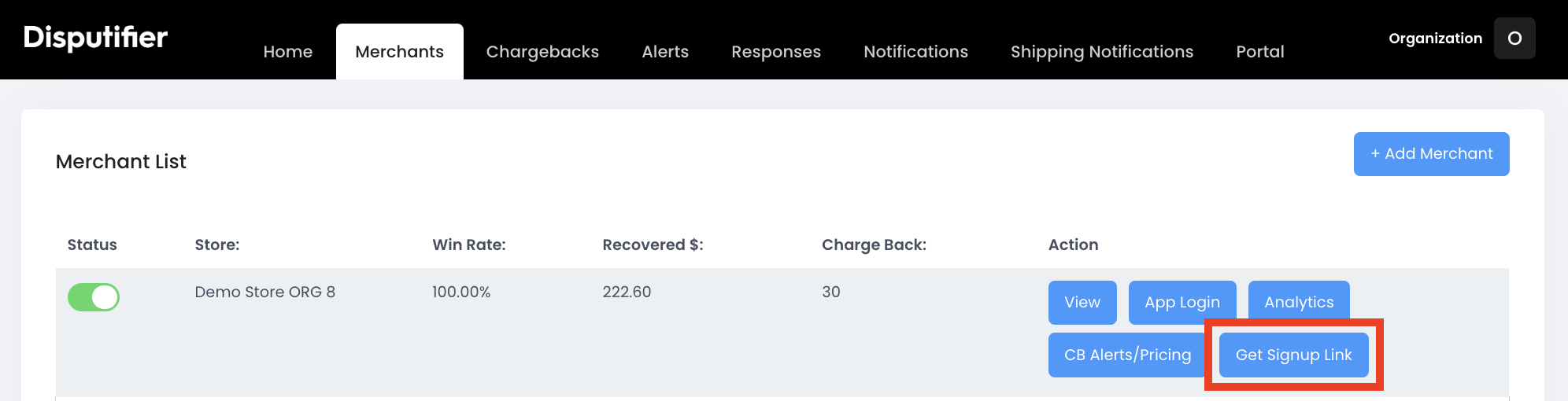
Step 2: Send your merchant a link to download the Chargeback Automation Shopify app. This is a neutral-labelled app which utilizes APIs from Shopify. If you're interested in a whitelabelled shopify app, please let us know.
Link for app: https://apps.shopify.com/automated-chargeback-responder/install
The merchant will simply need to install the app & enter the email they used when creating their dispute portal.
That's it! Shopify is now successfully added.
Note: There are certain custom checkouts which do not add the card number in Shopify. If the merchant uses a custom checkout, please ensure that the card number gets added into Shopify. If it doesn't, we will need gateway access.