First method
The best way to connect Payarc is to make us a user on the account. In order to do so, please following the following instructions:
Step 1: Click "Merchant Profile". Then click "Manage Users". Next, click "+New"
.png)
Step 3: Add the following details:
Name: Chargeback Automation
Username: Chargeback{insert random 7 digit number}
Email: hello@disputifier.com or onboarding@chargebackautomation.com
Password: Enter anything password you'd like
Please ensure to select the relevant accounts and role.
Click "Create User"
.png)
Step 4: Add username and password in your admin panel under "Payarc". Click "Submit".
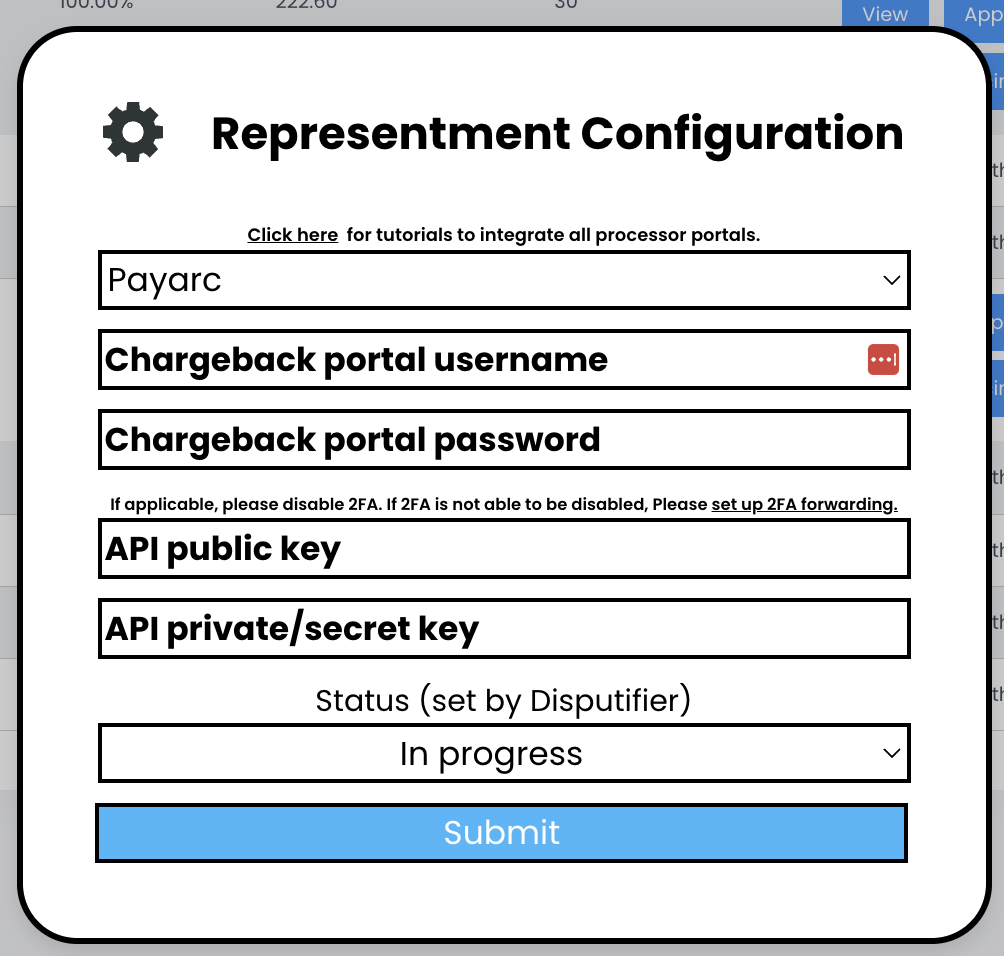
That's it! You're done.