Within this tutorial you'll find more info on the Disputifier admin panel and all customizations and functions available.
.jpg)
Home Page
Provides basic analytics on all merchants within your portfolio.
When you initially sign up, you will be given example data which looks similar to this. Simply click the "hide data from demo store" toggle to disable this example data and see only real data.
Total users:
Shows all active and inactive merchants
Breakdown: shows the chargeback status breakdown for all merchants. This specifically includes chargebacks not caught by alerts. If the merchant is doing RDR through an external provider, it will be counted as lost here.
Recovered revenue: shows the total amount of money in won represented chargebacks.
Chargeback win %: shows won/total won+lost. If the merchant is doing RDR through an external provider, it will be counted as lost here.
Avg. CB Rev/User: shows total revenue for represented chargebacks divided by total number of users.
Avg CB/User: shows total count of represented chargebacks divided by total number of users.
Alerts received: shows the alert status breakdown for all merchants.
Chargebacks by reason: shows the chargeback reason breakdown for all merchants. This specifically includes chargebacks not caught by alerts.

Users/Merchants
This tab shows all merchants and MIDs within your portfolio. This is where you can onboard new merchants, set pricing, and more.
In October 2023 we'll be rolling out the ability to add agents/resellers here. This will allow your resellers to get their own portal with the ability to board merchants within.
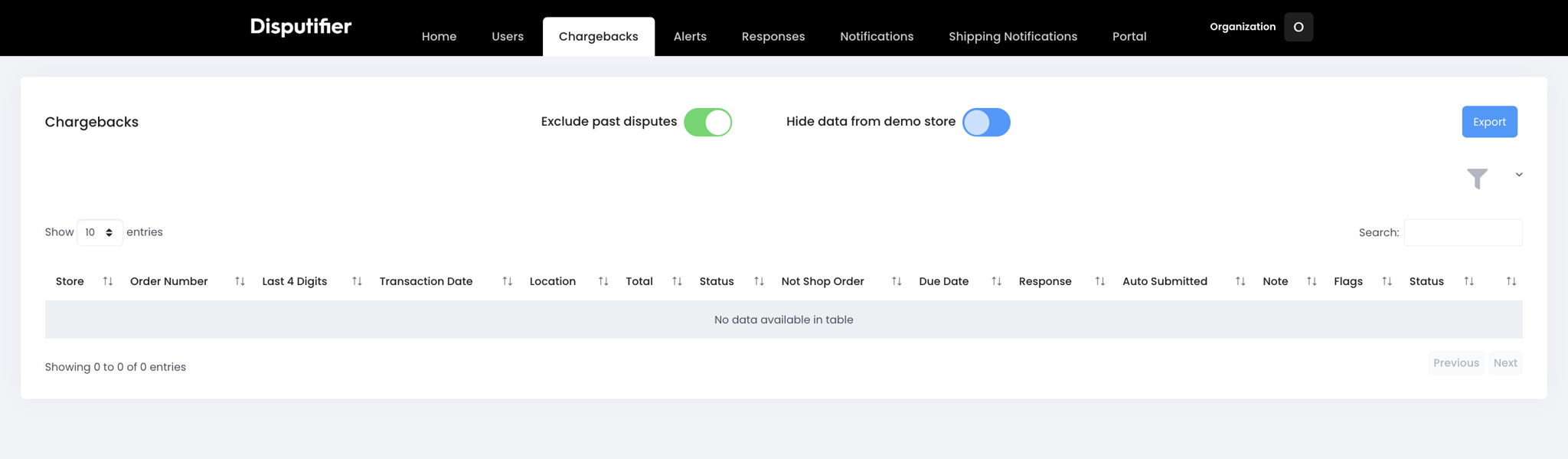
Chargebacks
This tab shows a breakdown of all represented chargebacks. Although it includes a lot of data points and the ability to change the status, you will not need to touch any of this.
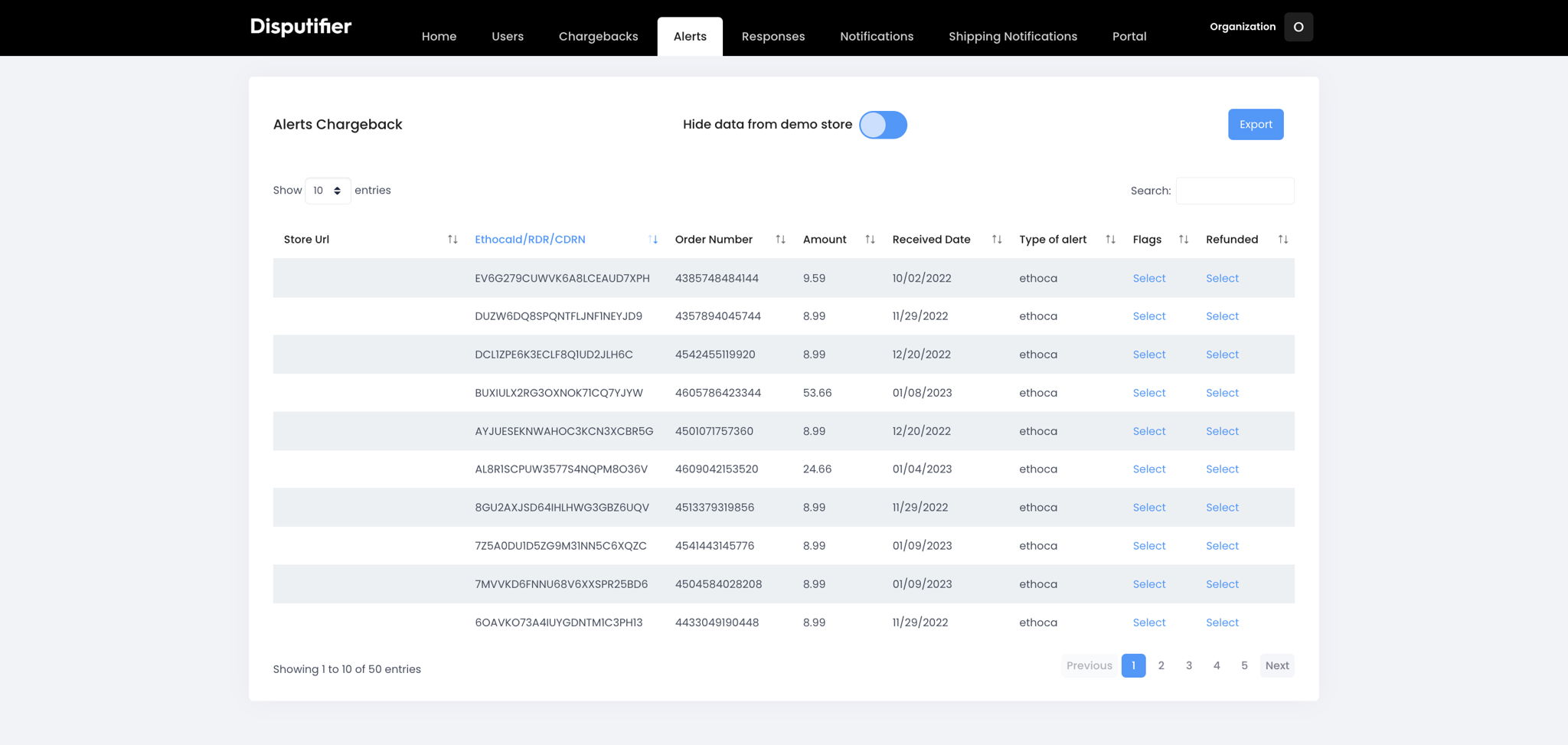
The alerts tab shows a breakdown of all alerts received. Although it includes a lot of data points and the ability to change the status, you will not need to touch any of this. This tab also includes an export button to view additional data.
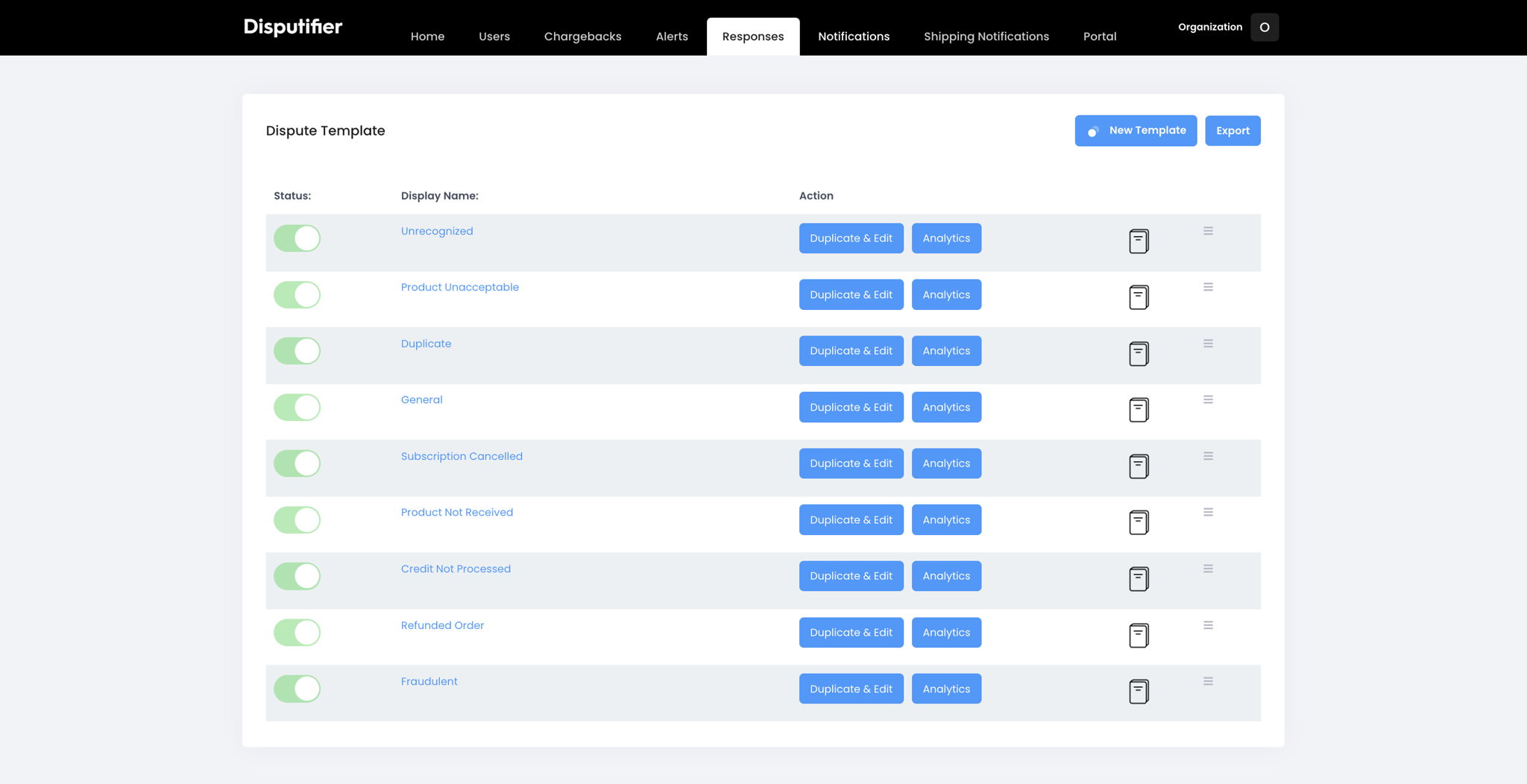
Responses
The responses tab contains the functions which dictate the responses used by your merchants' representment. We recommend you chat with us before modifying responses. Although full customization is possible, it may reduce win rate for your merchants
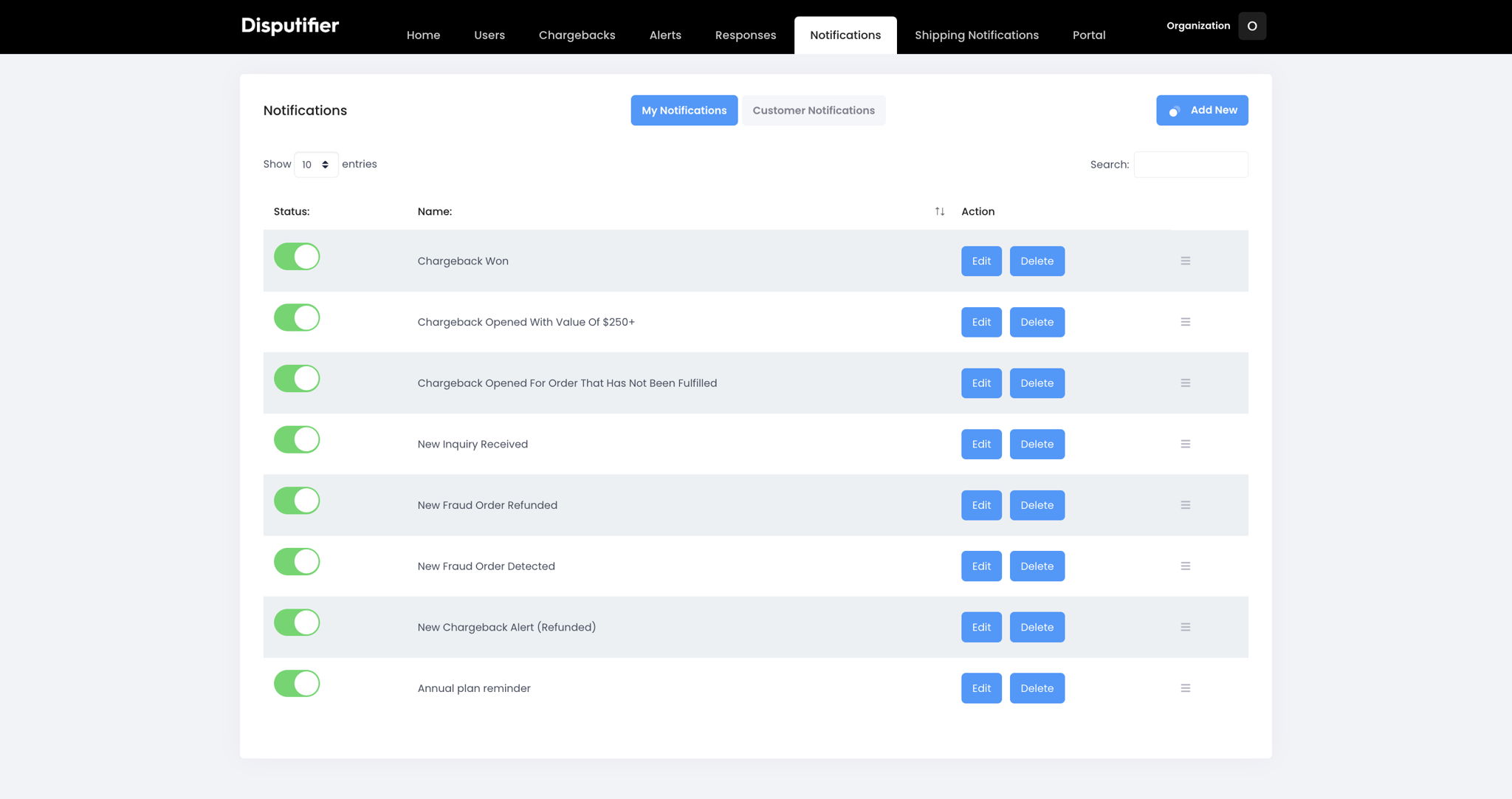
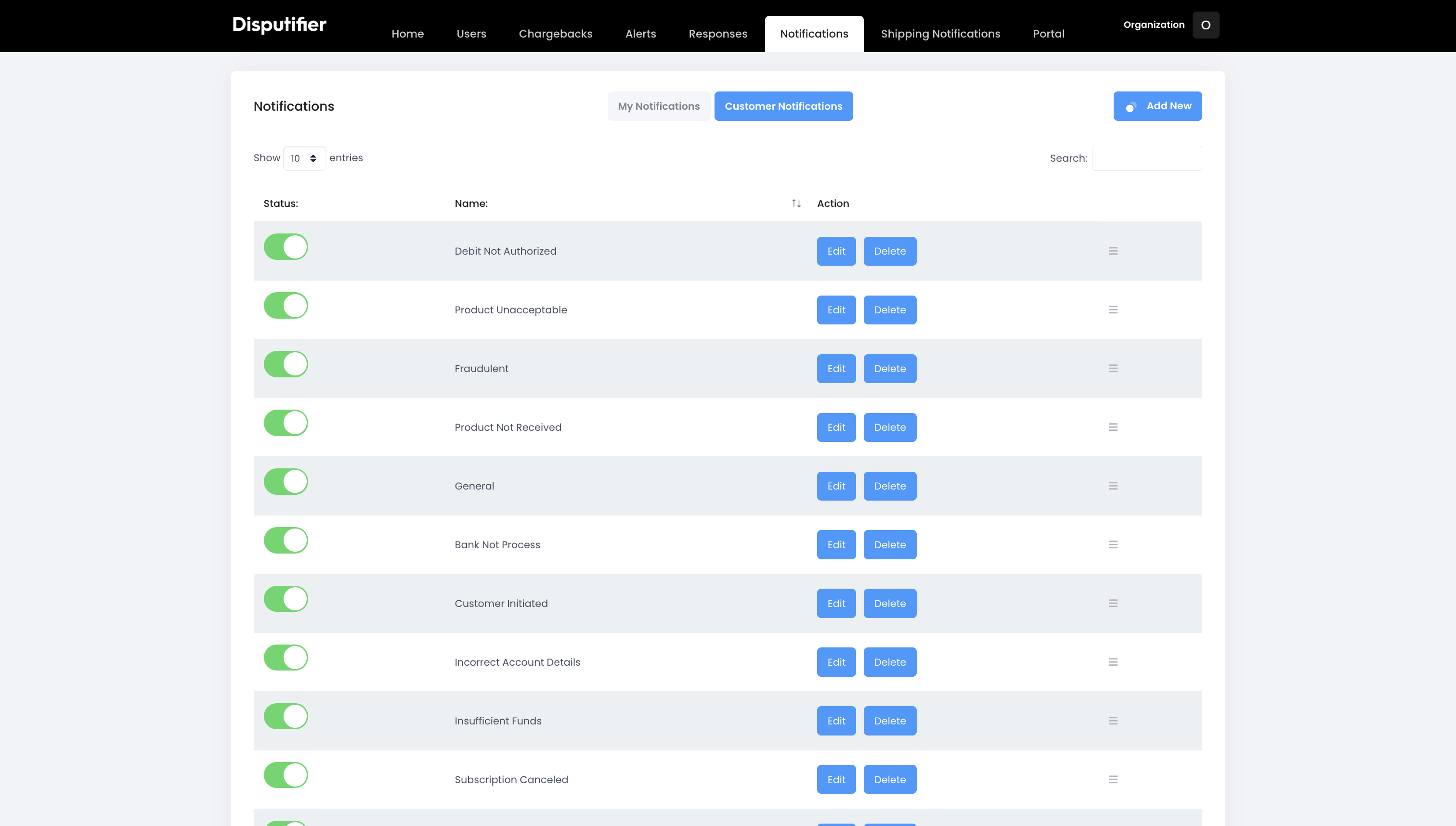
Notifications
The notifications tab allows you to modify and enable/disable notifications that get sent to your team and/or your merchants. Please contact us to enable these notifications.
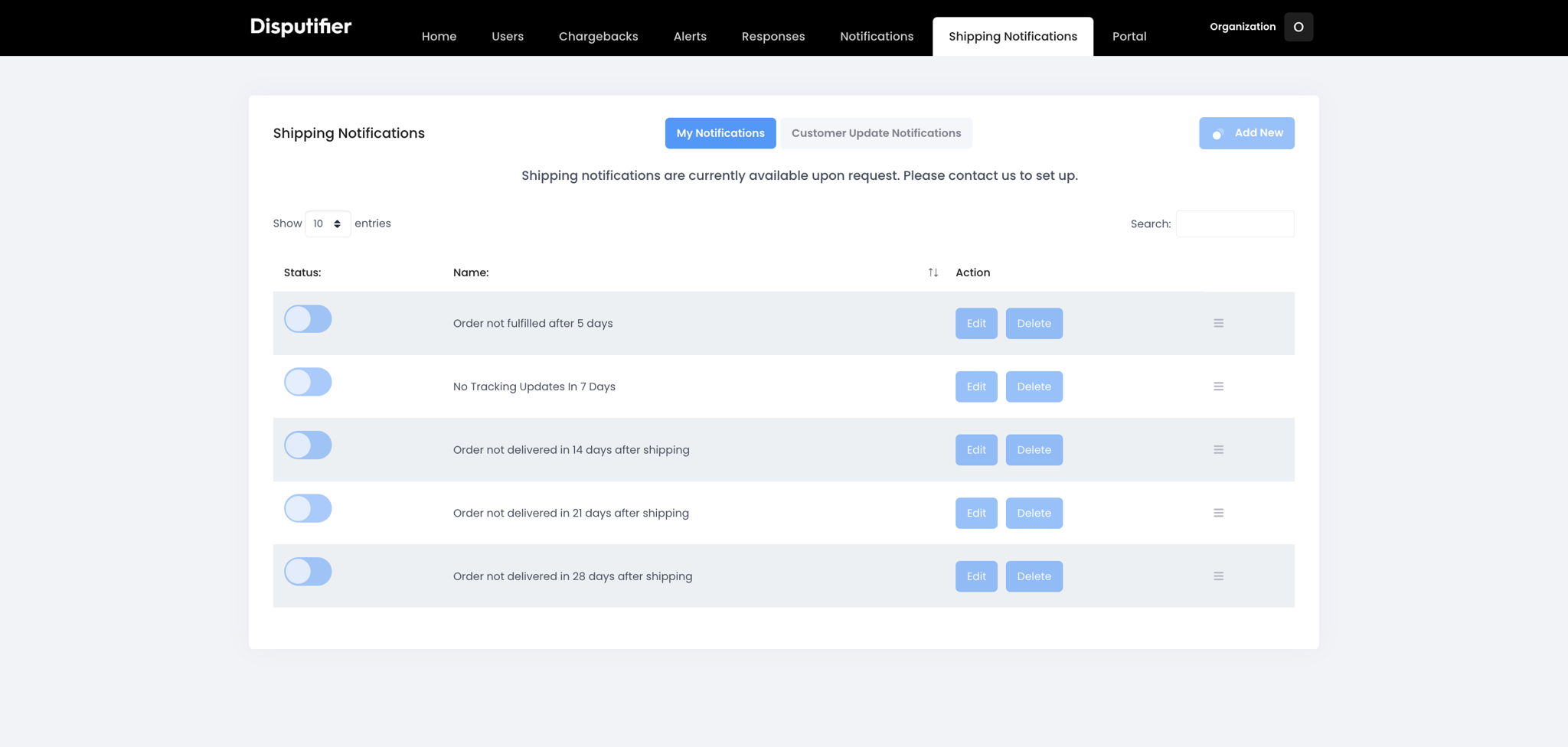
Shipping Notifications
The shipping notifications tab is coming soon. This will help merchants reduce Order Not Received disputes. You can contact us for early access.
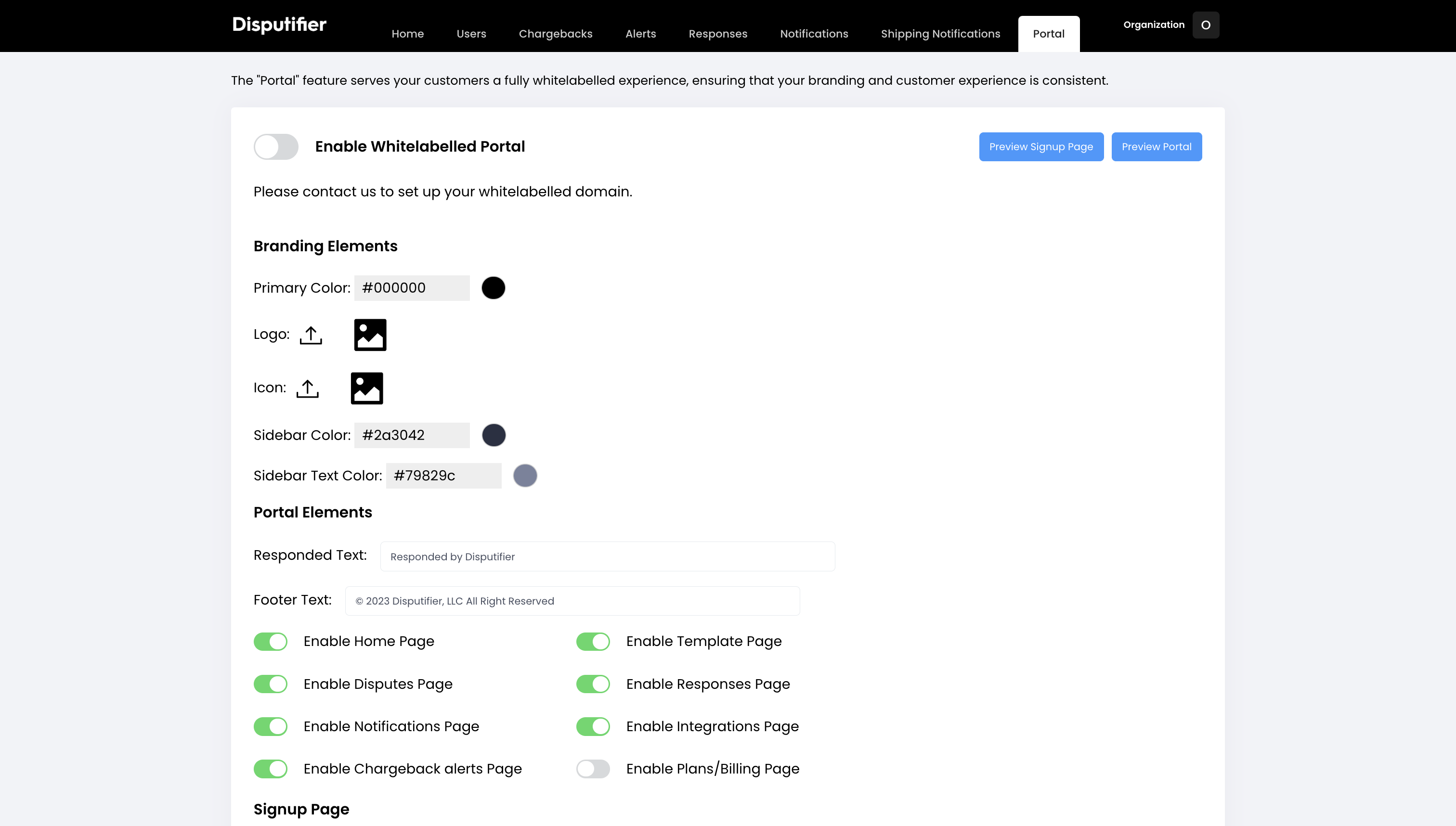
Portal
The portal tab allows you to modify the whitelabelled merchant portal.
Please see this article for a full tutorial on this functionality.